StarTech.com PC Stand, Max 100 x 100mm Monitor, 1 Supported Display(s)
- RS Stock No.:
- 473-424
- Mfr. Part No.:
- DOCK-NUC-VESA-MOUNT
- Brand:
- StarTech.com
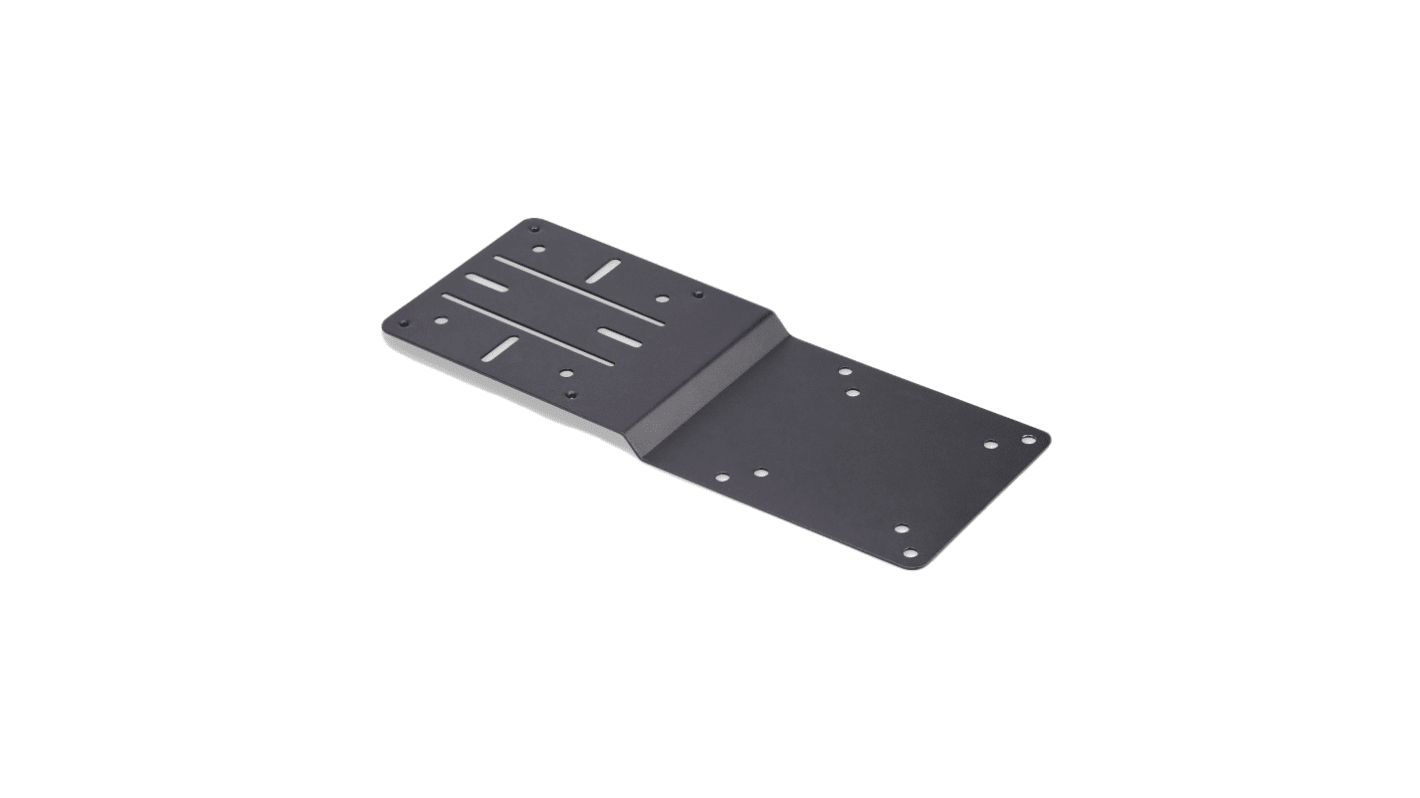
Subtotal (1 unit)*
£13.68
(exc. VAT)
£16.42
(inc. VAT)
FREE delivery for orders over £50.00
In Stock
- 26 unit(s) ready to ship
Need more? Click ‘Check delivery dates’ to find extra stock and lead times.
Units | Per unit |
|---|---|
| 1 + | £13.68 |
*price indicative
- RS Stock No.:
- 473-424
- Mfr. Part No.:
- DOCK-NUC-VESA-MOUNT
- Brand:
- StarTech.com
Specifications
Technical Reference
Legislation and Compliance
Product Details
Find similar products by selecting one or more attributes.
Select all | Attribute | Value |
|---|---|---|
| Brand | StarTech.com | |
| Type | PC Stand | |
| Extension Arm | No | |
| Maximum Screen Size | 100 x 100mm | |
| Number of Displays Supported | 1 | |
Select all | ||
|---|---|---|
Brand StarTech.com | ||
Type PC Stand | ||
Extension Arm No | ||
Maximum Screen Size 100 x 100mm | ||
Number of Displays Supported 1 | ||
- COO (Country of Origin):
- CN
The StarTech.com VESA Mounting Bracket enables NUCs, thin clients, or laptop docking stations to be securely mounted to the back of a 75x75 or 100x100 VESA-enabled monitor or display. Four cross slots enable the mounting of Intel NUCs or industrial thin clients without their included mounting brackets. Additionally, two parallel slots allow docking stations and other peripherals that feature a 40x40 mounting pattern to mount to the bracket. This frees up valuable desk space and maintains a clutter-free, organized workspace. The VESA extension plate includes a comprehensive hardware kit with a variety of screw sizes and lengths. These are used for mounting NUCs, Thin Clients, or docking stations directly to the VESA Mount Bracket Adapter, as well as for attaching the VESA extension plate to the display.
Enables mounting of NUCs, thin clients, or laptop docking stations to a 75x75 or 100x100 VESA-enabled monitor
Helps free up desk space and maintain an organized workspace
Features four cross slots for mounting Intel NUCs or industrial thin clients without included brackets
Two parallel slots allow for docking stations with a 40x40 mounting pattern
Includes a comprehensive hardware kit with multiple screw sizes and lengths
Secure installation reduces the risk of theft or tampering, ideal for shared or public environments
Works with compatible laptop docking stations, USB hubs, and KVM docks (sold separately)
Helps free up desk space and maintain an organized workspace
Features four cross slots for mounting Intel NUCs or industrial thin clients without included brackets
Two parallel slots allow for docking stations with a 40x40 mounting pattern
Includes a comprehensive hardware kit with multiple screw sizes and lengths
Secure installation reduces the risk of theft or tampering, ideal for shared or public environments
Works with compatible laptop docking stations, USB hubs, and KVM docks (sold separately)
