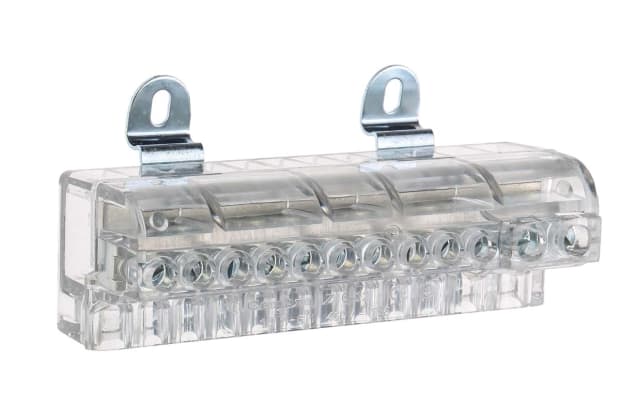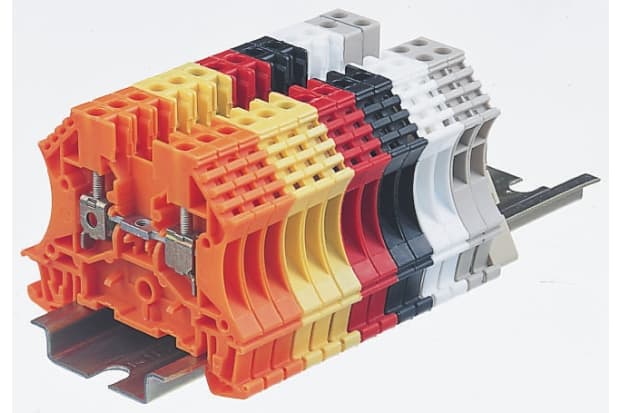- Published 30 Jan 2023
- Last Modified 7 Dec 2023
- 6 min
A Complete Guide to DIN Rail Terminal Blocks
Our DIN rail terminal blocks guide explains what they are, their uses, the different types, and how to use them.

What are DIN Rail Terminal Blocks?
What exactly are terminal blocks? These insulated attachments protect electrical equipment, preventing short circuits and excess current from surging across connecting wires.
They are clipped onto DIN rails - globally standardised metal rails used to mount electrical relays, circuit breakers and similar equipment in racks, control cabinets and enclosures. DIN rails are specifically made to provide a location for control devices. In addition to terminal blocks, these might include actuators (to switch devices on), power supply units, and circuit breakers.
DIN rail terminal blocks are made from plastic or other insulating materials. They provide a safe interface between different components on and sections of the DIN rail.
DIN is an acronym for Deutsche Institut für Normung, the German Institute for Standardisation. Rack mounts - cabinets used to house industrial, communications and computer equipment - were first devised in Germany in the 1920s and the resulting standards were then globally adopted from the 1950s onwards.
Terminal blocks are also known as terminal strips or connection blocks.
What are DIN Rail Terminal Blocks Used for?
Now for the crucial question - what is a terminal block used for? They allow electricians and engineers to connect the wiring from assembled equipment to the input-output ports on other equipment, creating a complete circuit.
DIN rail terminal blocks are an important component of electrical cabinets and industrial racks (assemblies), helping to protect and connect complex equipment. They have become a standard component in electrical systems used across industry. Examples include:
- Telecommunications equipment
- Building management systems (used to monitor and control the electronics within a particular building)
- Energy regulation and conservation equipment
- Air conditioning and heating systems
- Power supplies
- Lighting control systems
- Control, automation and signalling systems
- Vehicle electronics
What are DIN Rail Terminal Connectors?

An electrical connector is a component used to join conductors - which carry current - to other components, power sources, or equipment to create a circuit. Connectors come in multiple configurations and it is important to ensure that you select a fully compatible model for your system to avoid equipment damage and electrical fires.
Terminal blocks are one of the most widely used types of electrical connector in industrial environments. They join a single wire to a single circuit in their most basic form, forming a single-pole connection. More advanced DIN rail connectors include two more levels, meaning parallel single-pole connections. These multiple connections are often separated by a barrier and are therefore referred to as barrier terminals. Larger designs feature multiple connections laid out in rows.
Electrical terminal block connectors create semi-permanent links, allowing power to pass around a circuit. The wiring can be repaired, replaced and changed with relative ease.
DIN Rail Terminal Block Types
DIN rail terminal blocks are available with a variety of specifications for different uses. Their compact size gives them a significant degree of versatility; they can be deployed even when space is limited. However, for truly small-scale work, look for miniature and even micro-miniature variations.
Some models feature one or more fuses in a special hinged section for additional protection against overcurrent, making them a good choice for use with sensitive equipment like sensors and relays. Fuses are standard components that protect against electrical surges with a component that melts when exposed to excess current, breaking the circuit. These models often feature an LED to indicate when the fuse has blown. You may see such models referred to as DIN rail fuse holder terminal blocks.
Varying current ratings are indicated by colour coding on some models.
DIN rail terminal blocks are also distinguished by their levels. A single-level model has a single wire connection - also known as a single feed through. By contrast, a dual-level model has two connections - one above the other. The second set of wiring effectively functions as a second terminal block, in more or less the same space as a single feed model. These are sometimes referred to as double density terminal blocks.
Triple and quadruple level models are also available, along with high-end eight and 16-level options.
Termination type is another frequently used classification method. Screw terminal blocks are a common, general-purpose model. These use a clamp to secure wiring, where a screw is inserted to tighten this, pressing the wire into place. In some models, the clamp is spring-loaded, providing a more secure connection resistant to vibration.
Ring terminal blocks can be deployed more quickly because they feature preinstalled nuts that are ready to be tightened without removal first. These are also known as plug-in or push-in terminals because the wires can simply be pushed into the connection gaps.
Typically smaller than standard DIN rail terminal blocks, ring terminal blocks save space. They are usually four-level models, meaning that four wires can be connected through the block.
Earth terminal blocks are a third type. Also known as ground terminal blocks, these are used with wiring that requires direct earthing (connecting to the ground to discharge excess electrical charge). They typically feature green and yellow housing and can be mounted onto DIN rails, with the wiring secured via screws or clamps.
DIN Rail Terminal Block Sizes

DIN Rail Terminal Block Sizes
DIN rail terminal blocks are built to accommodate different sizes of cable. These are typically measured in one of two ways:
- Diameter - either the overall, edge-to-edge diameter of the cable (including insulation) or the diameter of the inner conductor (conducting wire)
- The cross-sectional area (CSA) - not to be confused with the diameter, this figure represents the complete size of a cross-section of the wire. This is typically given in mm²
When selecting a DIN rail terminal block, be sure that it is fully compatible with the cabling to which it will be attached.
How to Use a Terminal Block Connector
To use a terminal block connector, it is necessary to connect it to your DIN rail. Once you have selected a fully compatible connector, clip it onto the rail and then mount it to the equipment panels or enclosures. Finally, connect the requisite wiring. DIN rail terminal blocks are specifically designed for quick and easy attachment to DIN rails.
If the placing occurs at the end of a row, you may wish to attach an endplate to the open side of the terminal block. Alternatively, a disconnected terminal block can close a row. The end block should lock to the rail to prevent sliding.
How to Wire DIN Rail Terminal Blocks
Here’s how to wire standard screw-based DIN rail terminal blocks:
- Turn off your equipment
- Peel back the insulation from the first inch or so of the cabling
- Loosen the restraining screw in the entry slot on your terminal block, insert the exposed conductors, and tighten the screw back into place. Make sure it is tight - a loose screw could result in melted insulation
- The slots may be sited on the side or the front of the terminal block. The number of slots will vary by model
- Repeat until all cables have been attached
- Apply the terminal block to the rail
Instead of restraining screws, your terminal block may instead have integrated clamps. To open one of these, use the included tool or something similar to depress the spring and then release the spring after the conductors have been inserted.
The process is simpler with plug-in designs:
- Place your terminal block in the desired location
- Attach the wiring from your equipment to the block, matching the male terminals with the female ports
- Ensure the connections are secure
For ring terminal blocks:
- Attach the wire to the stud by the port
- Close the self-locking safety wing
- Tighten the nut
Popular Brands
Phoenix Contact
With a wide range of DIN rail terminal blocks available, choose the best Phoenix Contact product for your requirements.
RS Pro
Shop the full range of DIN rail terminal blocks from RS Pro, our own in-house brand.
Weidmüller
Weidmüller DIN rails, terminal blocks, and related products are all available when you shop with RS.
Related Guides
Related links
- DIN Rail Terminal Blocks
- Omron DIN Rail Terminal Block 14 AWG Wire, Push In Termination
- Omron DIN Rail Terminal Block 17 AWG Wire, Push In Termination
- Omron DIN Rail Terminal Block 6 AWG Wire, Push In Termination
- Omron DIN Rail Terminal Block 24 AWG Wire, Push In Termination
- Omron DIN Rail Terminal Block 12 AWG Wire, Push In Termination
- Phoenix Contact PTPOWER Series AK 4 DIN Rail Terminal Block 20 → 10 AWG Wire
- A Complete Guide to Threaded Rod